Ford F150’s anti-theft system is designed to prevent unauthorized or forceful access to your car at bay. However, at times, problems might develop. It might be because of a system glitch or a poorly programmed key. Mostly, the theft light will blink, and the vehicle won’t start. By why?
Ford F150 theft light blinking, won’t start. Why? The Ford F150 theft light blinking indicates that the system has been triggered and responds by preventing the truck from starting. Whether it is a false alarm or an actual threat, you must figure out what triggered it and reset the system to get your Ford running.
If you want to prevent the issue from happening again, check out the info we’ve provided below. It’s an in-depth explanation of why the issue occurs, how to fix it, and what you can do to prevent it from reoccurring.
Why Is Ford F150 Theft Light Blinking, Won’t Start
While the systems vary from vehicle to vehicle, the one thing they have in common is that they all have sensors and a response system. The sensors detect the wrong key or forceful access to the vehicle. It then responds by either blasting the horn or immobilizing the engine. The latter is applied in the Ford F150.
Unfortunately, the theft light blinking accompanied by the car not starting is not a rarity in the Ford F150. When the system is triggered, the immobilizer system will be activated, meaning that your vehicle will not move from its position, and the theft light will blink. The immobilizer is placed as a safety feature and keeps the engine from starting.
To start the engine, the immobilizer will have to be deactivated. Firstly, you can use a spare key fob if you have it nearby. If that is not an option, resetting the anti-theft system should do the trick.
How do I Reset the Blinking Anti-Theft in My Ford F150?
Resetting the anti-theft system in your Ford F150 is not a complicated process. You can adopt any of these three methods depending on your F150 model.
Method 1 (Simple reset)
Turn the ignition to the Run position for about 10 minutes. This initiates the reset process, and as soon as the theft light goes off, attempt to start the engine.
Method 2 (For 2014 models and Earlier)
Follow the steps outlined on the image below:
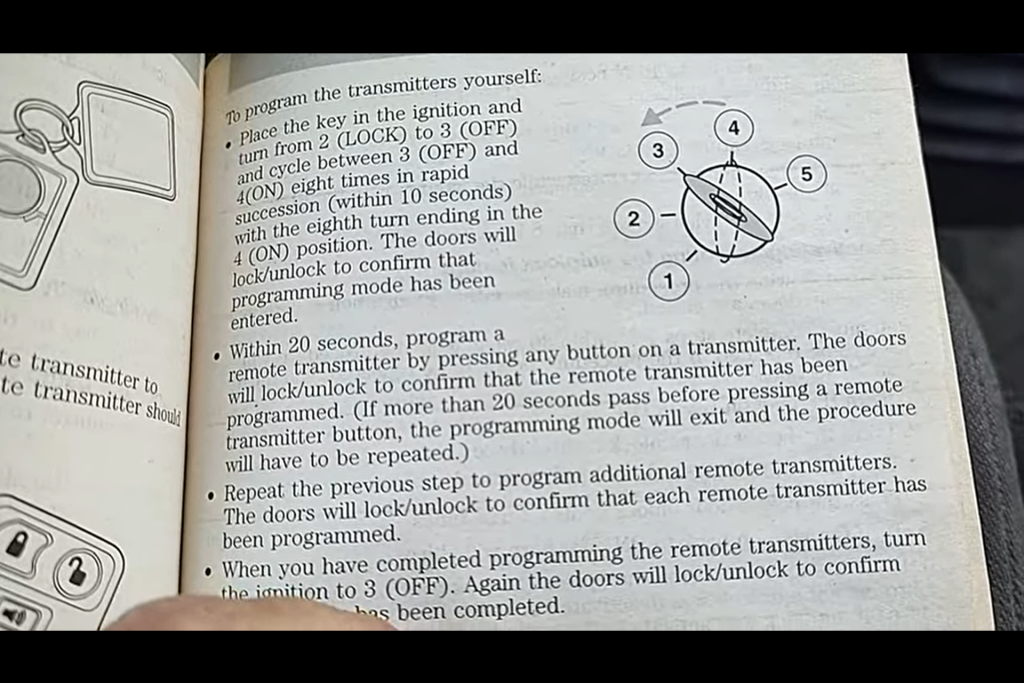
Or follow the steps below:
- Step 1: Insert the key into the ignition and turn it to run for 10 seconds.
- Step 2: Turn the key to the OFF position for another 10 seconds.
- Step 3: Repeat the Run/Off cycle eight times in quick succession.
- Step 4: Let the key sit for 30 seconds on the eighth attempt.
- Step 5: Go ahead and remove the key, and wait another 5 minutes before re-inserting and attempting to start the engine.
Method 3 (For 2015 models and later)
Step 1: Press your F150 power door unlock button in a 20-second pre-armed mode.
Step 2: Unlock the doors using the remote control or your keyless entry keypad. If your truck comes with intelligent access, use the unlock sensor on the outside door handle.
Step 3: Insert the key and switch it to the on position or simply start the vehicle.
Step 4: Get the key in the driver door lock cylinder and use it to unlock the vehicle. While at it, switch on the ignition after 12 seconds.
Why is the Ford F150 Theft Light Blinking?
The anti-theft system is a great addition to any vehicle. The system is implemented to make it difficult for potential thieves to access the car, adding an extra layer of security to your vehicle. It works by utilizing a transponder chip fitted in the ignition key to communicate with a receiver in the vehicle.
The signal will authorize the truck to start if the proper key is inserted and turned to Run. On the flip side, inserting the wrong key sets off the alarm, preventing the car from starting and the light from blinking rapidly.
What Triggers the Anti-Theft System in the Ford F150?
The obvious trigger is when someone tries breaking into your car. Besides that, it can also be triggered whenever the key fob is not anywhere near the vehicle. With the key fob being out of range, the system will respond by automatically locking the car doors, and the engine will not start. Only the rightful owner will be able to start the car, and the key fob should be within range for the system to detect. Another way the system is triggered is if you inadvertently press the panic button on your key fob. In turn, this activates the engine immobilizer.
How to Disable the Anti-Theft System in My Ford F150?
If you experience any further issues with the anti-theft system, it may be best to disable the entire system. Consult the owner’s manual for directions on the same since every system is specific to the vehicle. Alternatively, you can follow the steps below:
- Disconnect the negative battery terminal. The only catch here is that your engine will also not start.
- Remove the corresponding anti-theft system fuse. You will have to locate the fuse box and remove the right fuse.
- Disconnect its power wire. This involves removing the radio from the dash and disconnecting the power wire to disable the system.
RELATED: 2013 Ford F150 Starting System Fault – Here’s How To Fix It
Frequently Asked Questions
How do I stop the anti-theft light from blinking?
The theft light blinking implies that the anti-theft system has detected an issue and is now activated. To stop the light from blinking, you are required to determine the trigger causes and then go ahead and reset the system so your vehicle starts.
How long does it take to reset the anti-theft system?
The amount of time it takes to reset the anti-theft system in your vehicle depends on its make and model. Most of the systems require the key to be inserted in the ignition and turned to the ON position for a time range between 30 seconds and 2 minutes. Once the time is up, the system should be reset, allowing you to start your vehicle normally. You can also get this information in the owner’s manual.
Why is the Ford F150 theft light blinking yet I have the right key?
If the theft light keeps blinking even after inserting the right key, it could indicate a weak transponder signal, a computer glitch, or a bad antenna ring.
Conclusion
The anti-theft system in the Ford F150 is a great feature despite its complications. It can also cause inconveniences when you urgently need to get a place. However, with consistent reset procedures and troubleshooting, you can easily resolve the situation on your own.
